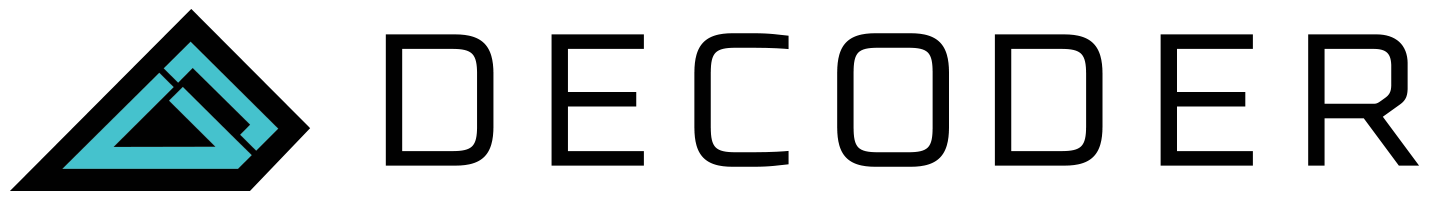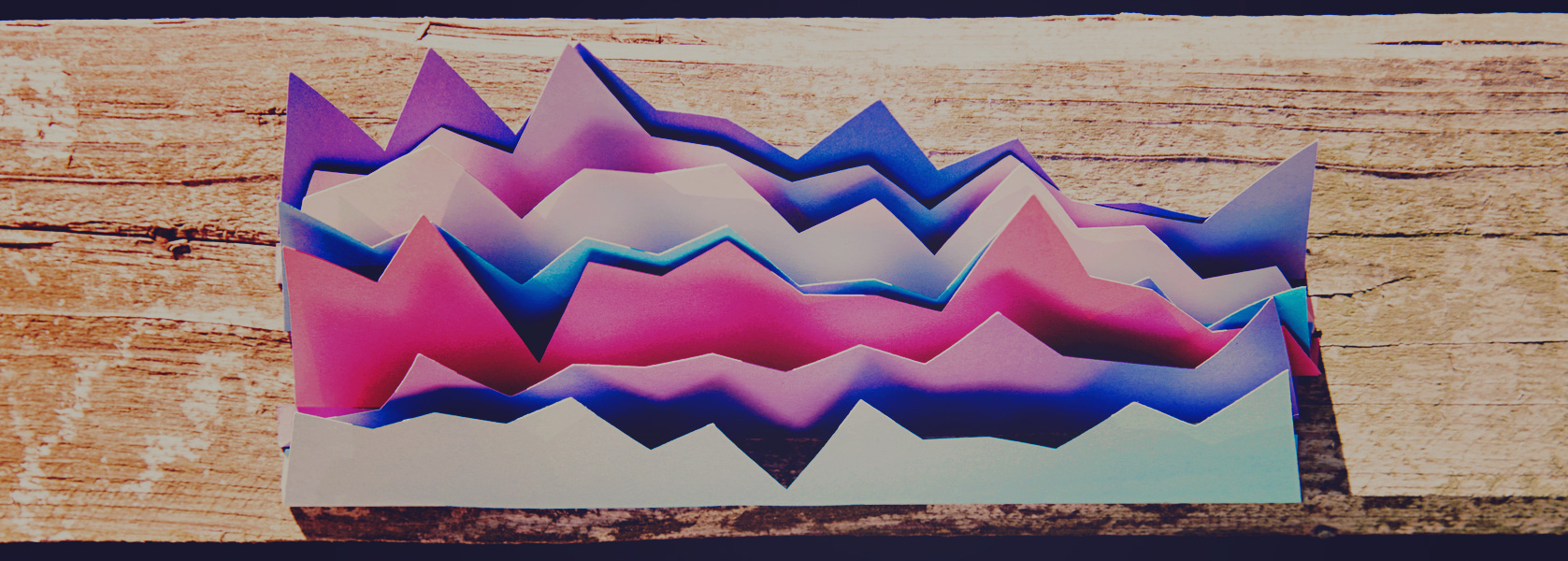If you’re feeling intimidated by and willfully avoiding the transition to GA4, you’re not alone! This is arguably the biggest shift in Google’s marketing suite in recent years. GA4 takes a fundamentally different approach to measurement and reporting than Universal Analytics — rather than a page- and session-based view of activity, it takes an event-based one. Doing so allows it to unify tracking across devices, platforms, apps, and so on. In that way, it offers a more comprehensive and advanced set of features compared to its predecessor.
While we all may be dreading relearning such an essential tool from scratch, transitioning to GA4 is essential to leverage the latest tracking capabilities and gain deeper insights into user behavior across multiple devices and platforms. This guide will walk you through the process of transitioning to GA4, explaining its importance and highlighting key considerations along the way.
Why Transition to Google Analytics 4?
Enhanced Cross-Platform Tracking
GA4 enables tracking user interactions across various devices and platforms, including websites, mobile apps, and offline channels. It provides a holistic view of user behavior, allowing you to understand how users engage with your brand across different touchpoints.
Future-Proofing Your Analytics
Google is actively investing in GA4 and positioning it as the future standard for web analytics. By transitioning early, you ensure compatibility with future updates, features, and integrations.
Machine Learning and Insights
GA4 incorporates machine learning models to provide powerful insights and predictive metrics. These advanced analytics capabilities enable you to make data-driven decisions and uncover valuable insights without extensive manual analysis.
Key Considerations for Transitioning to GA4
Understand the Differences
Before migrating, familiarize yourself with the differences between GA4 and Universal Analytics. GA4 employs a new data model and introduces changes in terminology, reporting, and tracking methods. Understanding these distinctions will help you make a smoother transition.
Evaluate Data Collection Needs
Assess your data collection requirements and identify the key metrics, events, and dimensions that are crucial to your business. GA4 has a more event-driven approach, where events represent user interactions. Determine which events you need to track and configure them accordingly.
Review and Update Data Governance
Take this opportunity to review your data governance practices. Ensure that you comply with privacy regulations and update your data handling procedures accordingly. GA4 provides features like data deletion and user consent settings to facilitate compliance with regulations like GDPR and CCPA.
Plan for Data Continuity
When transitioning, plan for the continuity of your historical data. Universal Analytics and GA4 are fundamentally different, so you can’t simply transfer data from one to the other. Consider implementing data import methods or maintain Universal Analytics for historical reporting while simultaneously collecting data in GA4.
Update Tracking Codes
To start tracking data in GA4, update your website’s tracking codes. GA4 utilizes the Global Site Tag (gtag.js) to collect data, while Universal Analytics uses the Analytics.js library. Replace the existing tracking code with the GA4-specific code and verify that data is being accurately collected.
Set Up Goals and Conversions
Reconfigure your goals and conversions in GA4. GA4 uses an event-based model, so you’ll need to redefine your conversion events and establish appropriate triggers. Consider the desired user actions on your website or app that indicate success and configure them as conversion events.
Adjust Reporting and Dashboards
As the reporting interface differs between Universal Analytics and GA4, you may need to recreate or modify your existing reports and dashboards. Familiarize yourself with the GA4 reporting interface and customize it to monitor the metrics and dimensions that are crucial to your business. If you use third-party tools, you’ll need to integrate your new GA4 property with them and replace data feeds from UA.
Transition Process
1. Preserve Historical Data
If preserving historical data is important to you (which it should be!), you’ll want to change your Universal Analytics data retention settings to a maximum you’re comfortable with. Additionally, it’s worth exporting key reports for as many years as you have data for so you can easily reference them side-by-side with GA4.
2. Create a New GA4 Property
Within your Google Analytics account, create a new GA4 property alongside your existing Universal Analytics property. This allows you to run both versions simultaneously during the transition phase.
3. Update Your Tracking Code
Implement the GA4 tracking code on your website or mobile app. Replace the Universal Analytics tracking code with the GA4 code snippet to ensure data collection in the new property.
4. Configure Events and Conversions
Identify and configure the events and conversions that align with your business objectives. Define relevant event parameters and map them to appropriate events in GA4. This step is crucial for accurately tracking user interactions.
5. Set Up Custom Dimensions and Metrics
Define custom dimensions and metrics to track specific attributes or values relevant to your business. GA4 provides flexible options for creating custom dimensions and metrics, allowing you to segment and analyze data more effectively.
6. Configure Data Streams for Apps (If Applicable)
If you have mobile apps, create data streams in GA4 to track user interactions within the app. Follow the documentation provided by Google to set up the necessary SDKs and enable event tracking.
7. Test and Validate Data Collection
After implementing the tracking code and configuring events, thoroughly test the data collection to ensure accuracy. Verify that the events are triggering correctly and data is being recorded as expected. Use GA4 DebugView and Real-Time reports for validation.
8. Update Reporting and Analysis
Once data is being collected successfully, modify your reports, dashboards, and analysis processes to align with the GA4 data model. Leverage GA4’s enhanced reporting capabilities to gain insights and make data-driven decisions.
Conclusion
Transitioning to Google Analytics 4 is crucial for staying ahead in the world of web analytics. While it may be a headache in the short-term, it will future proof and enable better performance across your marketing channels in the long-term. Hopefully the outline in this guide will help you smoothly migrate to the new platform and gain valuable insights into user behavior across devices and platforms for years to come. Just give us a minute before you roll out GA5, okay Google?